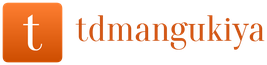WooCommerce is the most reliable open-source flexible software solution for businesses running online. When running an ecommerce and especially with Woo you will be developing strategies to boost sales and conversions. However, offering a WooCommerce category discount can boost your conversion rate. In this article, we will be hsaring everything that you need to know about the discount offered by Woo. So, keep reading the article till the end!
What is WooCommerce?
Folks, before we give you a detailed account of the discounts offered by WooCommerce. Let me give you a brief about the platform for the ones who have concrete knowledge about it. WooCommerce is an open source flexible software solution that is built for WordPress- based websites. The software is primarily used to create online ecommerce shops. If you are planning on starting an online store but have a regular website, then you can easily turn your regular website into an online store with WooCommerce.
Do not worry, if you are thinking whether the platform will be helping you to set up your online store. With WooCommerce, you can easily manage your store online as well as set up product displays and manage orders too. There are multiple gateaways which are accepted by the platform, so you do not need to worry about the feature of accepting orders from different payment methdos.
Now that you have a good understanding of the WooCommerce platform, head to the next section of the article to learn about the amazing features that WooCommerce provides.
Features of WooCommerce
Before we give you a detailed account of the WooCommerce Category discount, here are some of the amazing features of the platform that you cannot miss out on:
Shopping Rules
With the WooCommerce platform there is a feature for shopping rule where the feature can be adjusted as per the seller’s needs inorder to make it easier for buyers to order products. This is an amazing feature that will be giving you an overview of the customers journey when they are making an order in yoru ecommerce store. From starting an order to payment to refunds, you will be able to see it all.
Product Management
When you start an online store, one of the hardest things to do is sort and manage your product inventory on the website. However, with the WooCommerce platform, product management becomes easier, as you will be able to categorize every product that you sell, which will help you effectively in product management. Users will be able to freely customize their products based on attributes like size, color, and other types of categories.
Sales Report
With WooCommerce, you will be getting a built-in sales report. Not only this, the users can also add extensions if the default report feels too simple. There are some extension reports that you can create in Excel or CSV documents. This helps you to further analyze and help your business.
Now that you have a good understanding of the WooCommerce platform, Head to the next section of the article to decode how you can give a WooCommerce category discount
How to Give WooCommerce Category Discount?
Here are the steps that you need to follow to give a WooCommerce category discount:
Note: You can use Yaypricing which is a free tool for adding or modifying custom rules on your WooCommerce installation.
Create A Category Wide Discount
This is the first step that you need to do. Once you have activated the WordPress plugins, you need to go to settings under the YayCommerce option. Once you check the top bar, you will spot five options exclusions, checkout fee, settings, cart discount, and product pricing.
Create New Rule
Then, you need to create a new rule in the product pricing section where you need to click on Add New Rule to complete the task. You will be getting a pre-made campaign option on the next screen.
Choose the Sale Off Offer
Once you have spotted the pre-made offers, you will need to clcick on any one of them where you can click on a campaign like Sake $10% OFF for your campaign or the WooCommerce category discount that you are looking to offer.
Give A Rule Name
Then, you need to give a rule name. The reason why you must give a rule name is for identification, and it will not affect the front end of your website. You will not be required to modify the rule type.
Move to the Pricing Option
After you are done, then you need to move to the pricing options. You will find three options- fixed discounts, percentage discounts, flat prices. You can choose the option based on your requirements. You can add a cap on the discount that will help you to not exceed the discount limit
Move to the Product Section
Once done, you need to move to the product section, where instead of all the products, you will need to choose the product category option from the dropdown menu. Then, you need to select the categories you need to apply the discount. You can add multiple categories to the list.
You can see the further customization options by going to Settings
Saving the Settings
After you have modified all the settings, you will need to save them. You can easily create a category-wide discount in your online store. When someone will be getting a specified product from a category, the WooCommerce category discount will automatically be applied.
These are the steps that you need to take to woo your customers in the online store. But are you still wondering what lucrative benefit you will be getting by giving these WooCommerce category discounts? If yes, then head to the next section of the article to know about the reason.
Why Give WooCommerce Discount?
One of the primary and most beneficial ways to retain customers in your oniline store is to give them offers. The reason as to why you must give category discount is because category only discounts helps you to give scouted discounts to products. If you are going to have a tech event, then giving discounts on tech products like mobiles, laptops etc can easily be given.
This way, you will easily be able to give specific product discounts without having to hassle much. Not only do category discounts help you to quickly increase sales and conversions, but they also help in building a long term customer relationship. As most of the customers love discounts on the products that they need, they will be buying your product without any second thoughts considering the amount of discounts that your are offering. This is especially beneficial when you are looking to increase the overall revenue of your sales.
Is WooCommerce Discount Helpful?
Yes, with the WooCommerce category discount, you can easily place offers on the most selling products in easy steps. You can follow the steps that we have provided above to easily set up your category discount on the platform. WooCommerce is a great open-source software solution that has been helping online stores to gain conversions and make a profit in the long run of their business.
Conclusion
With WooCommerce discounts on category based product, you can increase your sales and conversions significantly. That’s all, folks. I hope the article will help you to get all the information you need.
WooCommerce Category Discount To Boost Sales In Online Store! (iemlabs.com)